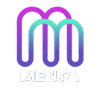Welcome to Ubuntu 22.04.3 LTS (GNU/Linux 5.15.0-72-generic x86_64)
Documentation: https://help.ubuntu.com
Management: https://landscape.canonical.com
Support: https://ubuntu.com/advantage
System Information as of Wed Jan 29 14:32:01 2025
System Load: 0.18 Processes: 187
Memory Usage: 1.7 GiB / 16 GiB Users Logged In: 1
Disk Usage: 42% of 100 GiB IP Address for enp0s3: 192.168.1.10
Hardware Info:
CPU: Intel(R) Core(TM) i7-9700K CPU @ 3.60GHz (8 Cores)
GPU: NVIDIA GeForce GTX 1080 Ti
Uptime: 2 days, 5 hours, 13 minutes
Temperature: CPU: 45°C, GPU: 38°C
Network Status:
Interface: enp0s3
MAC: 00:1A:2B:3C:4D:5E
Gateway: 192.168.1.1
DNS: 8.8.8.8, 1.1.1.1
RX/TX: 1.2 GiB / 2.5 GiB
Kernel Info:
Version: 5.15.0-72-generic
Build Date: Tue Nov 14 12:18:30 UTC 2023
Architecture: x86_64
Last Login: Wed Jan 29 14:15:52 2025 from 192.168.1.5
Type help for more information or exit to close the session.
git clone https://github.com/mentalabsio/mp-miner
=========================MentaProtocol.xyz=========================
USAGE:
mentaprotocol-miner [OPTIONS] –mining-address
OPTIONS:
-a, –mining-address The mentaprotocol address for the miner reward
–cuda-device Which CUDA GPUs to use [default: all]
–cuda-disable Disable cuda workers
–cuda-lock-core-clocks Lock core clocks eg: ,1200, [default: 0]
–cuda-lock-mem-clocks Lock mem clocks eg: ,810, [default: 0]
–cuda-no-blocking-sync Actively wait for result. Higher CPU usage, but less red blocks. Can have lower workload.
–cuda-power-limits Lock power limits eg: ,150, [default: 0]
–cuda-workload Ratio of nonces to GPU possible parrallel run [default: 64]
–cuda-workload-absolute The values given by workload are not ratio, but absolute number of nonces [default: false]
-d, –debug Enable debug logging level
–devfund-percent The percentage of blocks to send to the devfund (minimum 0%) [default: 0]
-h, –help Print help information
–mine-when-not-synced Mine even when mentaprotocold says it is not synced
–nonce-gen The random method used to generate nonces. Options: (i) xoshiro (ii) lean [default: lean]
-p, –port mentaprotocold port [default: Mainnet = 42110, Testnet = 42210, Devnet = 42610]
-s, –mentaprotocold-address IP, pool, or node address of the mentaprotocold instance. Use stratum+tcp:// for stratum or grpc:// for mentaprotocold (default: grpc://127.0.0.1)
-t, –threads Amount of CPU miner threads to launch [default: 0]
–testnet Use testnet instead of mainnet [default: false]
–devnet
cd mp-miner
cargo build –release -p mp-miner -p mp
cargo build –release –all
./mp-miner –mining-address FnYdxqCgpxHoBEHopKxUZ8eMq5td74RjiEVvrmfYWXKD
Timestamp:2025-01-28 23:40:23
Block <881288>
Hash:00000000000000000001211bb4ca20d46d7bb36cc9b0df149d7e5d59c379dfc4
Minner:FnYdxqCgpxHoBEHopKxUZ8eMq5td74RjiEVvrmfYWXKD
Award:0.00013 sol
Timestamp:2025-01-28 23:41:21
Block <881288>
Hash:1d8da163616cd01f9f643710839f131bd5ed34b6bd753752bcb957b332960d47
Minner:FnYdxqCgpxHoBEHopKxUZ8eMq5td74RjiEVvrmfYWXKD
Award:0.00000 sol
Timestamp:2025-01-28 23:42:55
Block <881288>
Hash:12329337567cc7df9337a96a11da6ef4f48c2ce94ddacac39ec0829ef1f3448a
Minner:FnYdxqCgpxHoBEHopKxUZ8eMq5td74RjiEVvrmfYWXKD
Award:0.00025 sol
…